Xfowarding Hyper-V VMs in Windows
XForwarding gnu/linux applications into your Windows environment
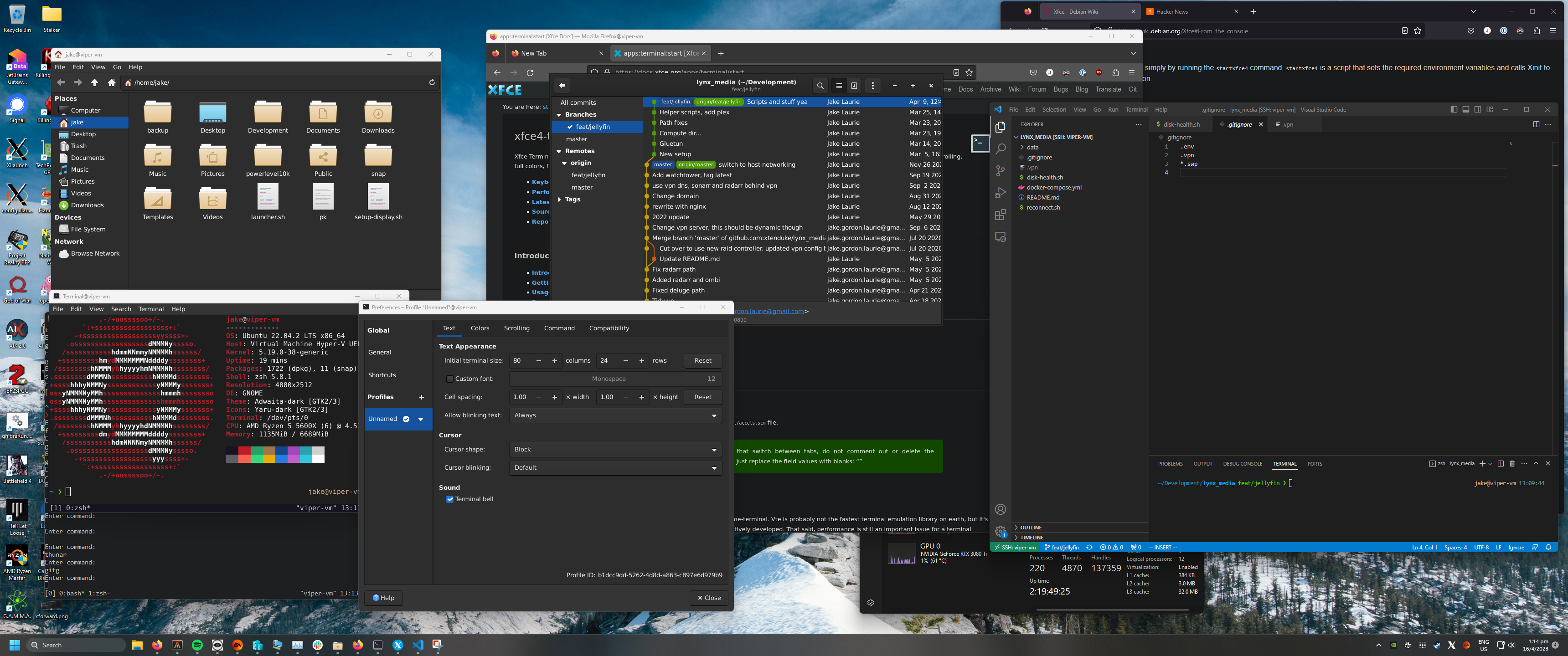
WSLg
Microsoft’s WSLg really impressed me, it gives you the ability to run GPU accelerated graphical linux applications in Windows through a RDP over a HV socket. While WSL(2) and WSLg are super cool pieces of cobbled together tech (yeah I love jank), the drawbacks I have found in WSL far outweighed the convenience of being able to launch graphical applications from windows.
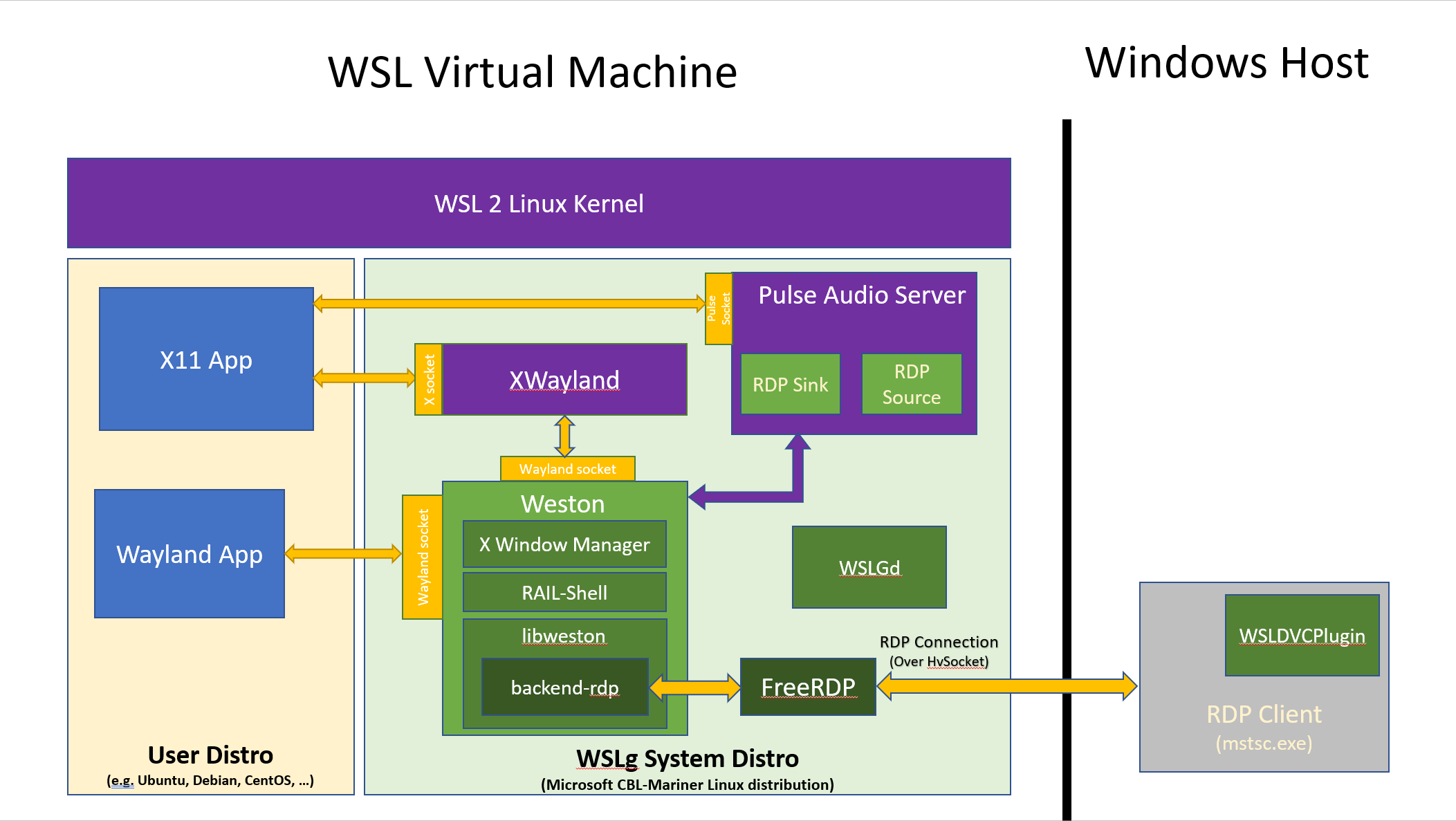
Why not WSLg
- No “good” way to pass through USB devices. Forced to use USB over IP
- Performance issues
- Networking weirdness
- Slow filesystem
Ditching WSL
I expect these issues to be resolved in the future, but in the meantime, due to these drawbacks, I ended up running linux VMs in Hyper-V, accessing them over SSH. This gives almost native performance, Hyper-v is a type 1 hypervisor, in contrast to other offerings like Virutalbox (yuck, Oracle), or VMware Workstation ($$).
Graphical applications
The main drawback of running linux in Hyper-V is the terrible graphical performance in the rare case that I need to run a gui app. Tools like the Remote extension for VS Code, and Jetbrains Gateway give you the ability to have a Windows gpu accelerated IDE, which is really sending instructions to a remote machine over SSH (my linux VM in this case).
But what if you want to run other GUI applications?
XFowarding into windows
There are a few ways to do this, the best way I have found is to use a piece of commercial software called X410
Setup is reasonably straight forward, I followed the VSock guide as connecting over a Hyper-V specific mechanism seemed “nicer” to me than exposing another endpoint on my machine.
XFowarding Issues
Gnome
Gnome often had issues starting, I figured there was some incompatibility with the X410 xserver implementation. Since i’m not really using the Gnome desktop environment, just windows management, XFCE4 is a much better option.
Launching applications… sucks
Unlike WSLg, there is no nice Windows explorer integration to launch apps, to get around this you could run an application launcher like Rofi or similar. Since I will always have a terminal window open, I just wrote a script that detaches commands you type, and sends output to /dev/null
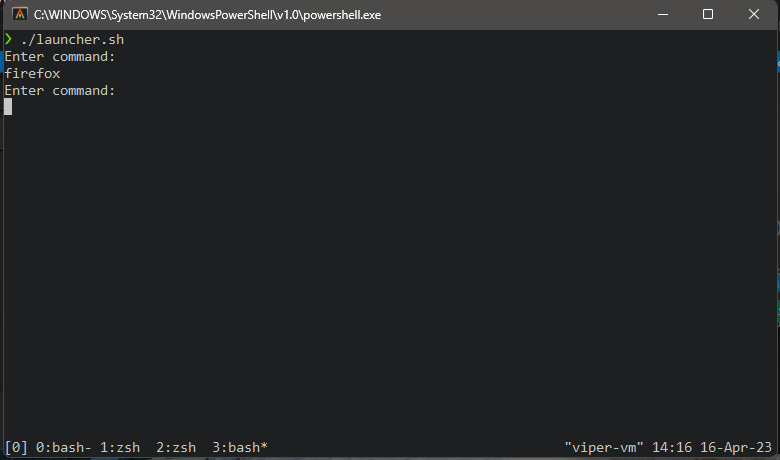
#!/bin/bash
run () {
echo "Enter command:"
read command
exec $command </dev/null &>/dev/null &
run
}
run
Hardware acceleration
Graphics performance is fine for web browsing and other non-demanding tasks. Unfortunately, there is no direct access to the GPU, this means no GPU accelerated ML tasks, or native video encode/decode.
What’s next?
I am investigating the possibility of replicating Microsofts WSLg implementation on Hyper-V VMs, stay tuned.